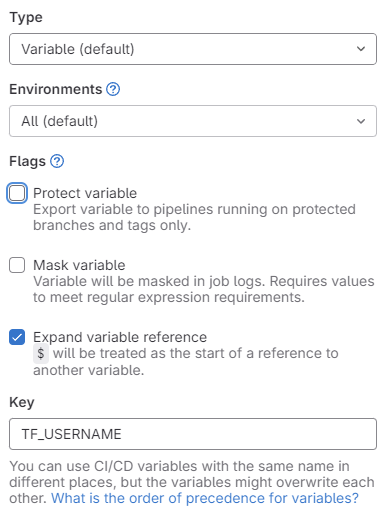Gitlab, CI/CD 변수가 사용되지 않을때
Gitlab 에서 Settings -> CI/CD -> Variables 에서 CI/CD 에서 사용가능한 변수를 지정할 수 있다. 여기서 지정한 변수는 CI/CD 에서 활용되며 CI/CD 진행할때 운영체제의 환경변수로 자동 지정된다. 따라서 빌드시에 운영체제에 환경변수를 활용하고자 한다면 여기서 변수를 설정하면 된다.
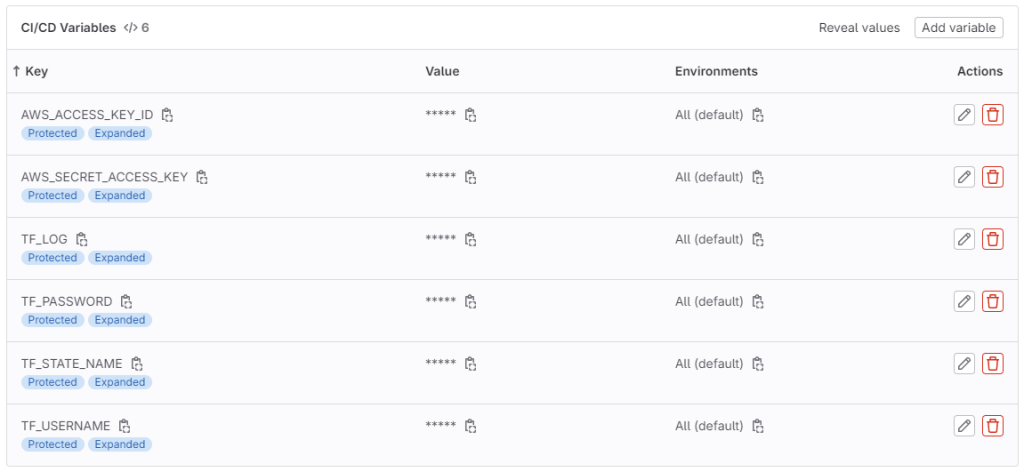
AWS_ACCESS_KEY_ID, AWS_SECRET_ACCESS_KEY 등은 운영체제 환경변수로 지정하면 AWS API 통신이 가능해진다. 소스코드에 하드코딩하는 것보다야 낫다.
Merge Request Pipeline 에서 변수가 활용 불가 문제
그런데, Merge Request Pipeline 에서는 이 변수가 적용되지 않았다. TF_USERNAME 이 적용되어야 하는데, 적용되지 않았다.
이는 CI/CD 변수의 Protect 기능 때문이다. 위에 스크린샷을 보면 변수 아래에 Protected 라고 적혀 있다. Gitlab 문서에는 다음과 같이 기술 되어 있다.
Protect a CI/CD variable
You can configure a project, group, or instance CI/CD variable to be available only to pipelines that run on protected branches or protected tags.
Merged results pipelines, which run on a temporary merge commit, not a branch or tag, do not have access to these variables.
Merge request pipelines, which do not use a temporary merge commit, can access these variables if the branch is a protected branch.
이런 제약을 없애기 위해서는 Protect 를 해제 하면 되는데, 변수 설정에서 체크 박스를 해제하면 된다. 기본값은 체크박스 체크된 상태이다.
“Protect variabe” 체크를 해제해주면 된다. 이렇게 되면 protected branches, protected tags 가 아니여도 변수가 적용된다.